
Store, manipulate, and organize pictures on your computer
There’s a better way to show off your pictures than sifting through a shoebox looking for something worth showing to your guests. The My Pictures folder in Windows Me helps you organize your snapshots—whether you take them with your digital camera, import them with a scanner, or download them from the Internet—and get them back into circulation.
In your My Pictures folder you can:
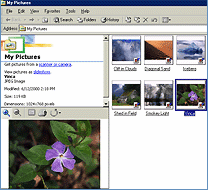
- Automatically organize photos as you import them from a digital camera.
- Store thumbnail views of your pictures for at-a-glance organization.
- Use the Image Preview feature to view your pictures without opening an image editing program.
- Use buttons in the preview window to zoom in and out of picture details, view the picture in a larger window, print the picture, or rotate it.
- Open a full-resolution representation of your picture in Windows Explorer or My Computer.
- Create a slideshow.
|
